|
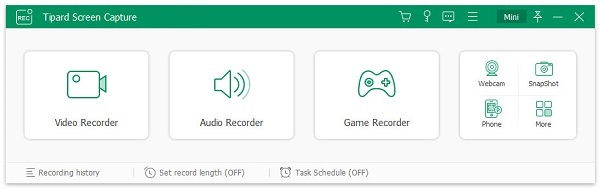
|
 Tipard Screen Capture
-
Version
2.1.26
Tipard Screen Capture
-
Version
2.1.26
Tipard Screen Capture can record screen, video, and audio you desire on computer. It allows you to select video size like full screen, customized size. You can also select the area that you want to record. Besides, you can choose to record with the system audio or microphone audio according to your needs. Apart from that, it owns cursor options for you to choose like highlight cursor or clicks or both of them.
Key Functions:
1. Record screen, video and audio
With Tipard Screen Capture, you can record any videos of your computer screen. Meanwhile, it enables you to record 4K UHD Video, HD Video etc. and save them as MP4 or WMV for easy playback. Furthermore, Tipard Screen Capture enables you to record your mobile phone screen via its mirror feature.
2. Choose specific video size
This screen recorder software allows you to choose the video size like full screen, customized size. Meanwhile, you can select the area that you want to record. You can also adjust the frame of the software to adjust the size to record.
3. Set the audio source or microphone voice
Tipard Screen Capture allows you to choose the audio options when you record audio. You can choose the system audio or microphone audio, or select both of them according to your needs.
4. Edit video while recording
Tipard Screen Capture has cursor options for you to choose like highlight cursor or highlight clicks. You are able to add arrow, text, line, rectangle, ellipse and more while recording.
5. Complete the screen capture and preview it
Tipard Screen Capture allows you to preview the video after you finish capturing it. Thus, you can get your most needed video.
|