|
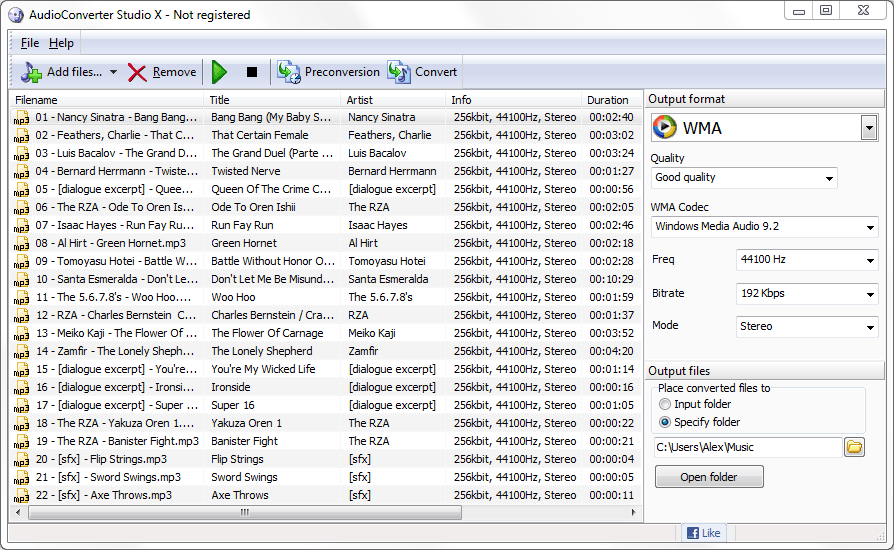
|
 AudioConverter Studio
-
Version
6.0
AudioConverter Studio
-
Version
6.0
If you are a music lover, take a close look at
AudioConverter Studio. This program features two
components most often used by music aficionados - a CD
Ripper to rip tracks off Audio CDs and an Audio
Converter that converts music files from one format to
another. It also allows you to edit tags and set the
audio file properties (Frequency, Bitrate, Mode, etc.)
The two features in the program you will like most are
direct CD to MP3, OGG, FLAC, MPC or WMA ripping
(though you can opt for .WAV files as well) and CDDB
support. CDDB is a free online database that contains
information about virtually all music albums released.
This data can be automatically exported to id3 tags,
meaning you do not have to enter all this information
manually. Importantly, the program preserves MP3 or
WMA tags when converting a higher quality file to the
lower quality one and supports ID3v1 and ID3v2 tags.
It supports MP3 to WMA, WMA to MP3, MP3 to WAV, WAV to
MP3, WAV to WMA, OGG to MP3, MPC to MP3, WMA to OGG,
FLAC to MP3, APE to MP3 and WMA to MP3 conversions.
The process is almost instantaneous, a significant
advantage for users whose computers aren't very
advanced. People who use the program and industry
professionals alike are frequently surprised by how
fast AudioConverter Studio works.
AudioConverter Studio works with virtually all CD-
ROM/CD-R/CD-RW/DVD devices currently available on the
market. AudioConverter Studio plays CDs and can
automatically save a playlist after a conversion is
complete.
If you are looking for a fast and simple solution that
is both intuitive and feature-rich, Audio Converter
Studio is a natural choice.
AudioConverter Studio can be tried free-of-charge for
30 days and is available for download right now.
|