|
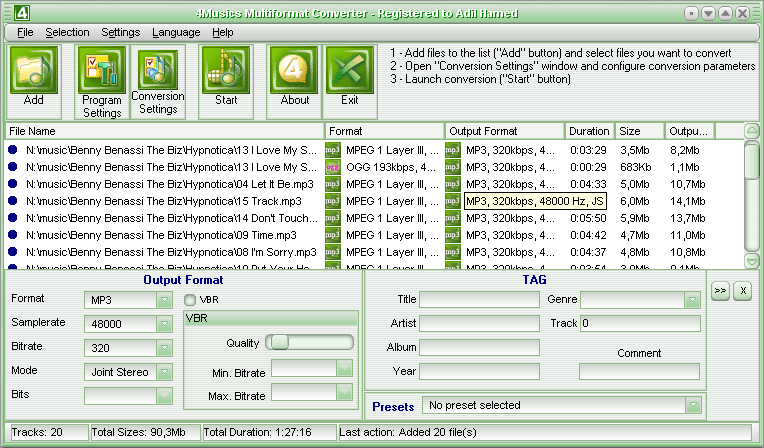
|
 4Musics Multiformat Converter
-
Version
1.5
4Musics Multiformat Converter
-
Version
1.5
4Musics Multiformat Converter - tool for converting
between most popular audio formats: WAV, MP3, WMA and
OGG.
WAV -> MP3 (mp3 encoder)
WAV -> WMA (wma encoder)
WAV -> OGG (ogg[vorbis] encoder)
MP3 -> WAV (mp3 decoder)
MP3 -> WMA
MP3 -> OGG
WMA -> WAV (wma decoder)
WMA -> MP3
WMA -> OGG
OGG -> WAV (ogg[vorbis] decoder)
OGG -> MP3
OGG -> WMA
WAV -> WAV (wav bitrate changer)
MP3 -> MP3 (mp3 bitrate changer)
WMA -> WMA (wma bitrate changer)
OGG -> OGG (ogg bitrate changer)
Features:
-converting in 1 click!
-16 converters in 1: This little program contains 16
converters in itself for converting between WAV, MP3,
WMA and OGG formats.
-Fast Converting Speed: Audio format conversion
executes directly without any temporary files, and
thus enables high converting speed and economy of hard
disk resource;
-Advanced Output Format Settings: You can change
bitrate (up to 320 kbps!), sample rate, stereo modes,..
-Automatic Source Deleting;
-Supports Drag & Drop: you can drag and drop files
from Explorer or File Manager into it's main window.
-Tag Editor.
What's new:
Improvements:
-now all program windows can be attached to Main
Window with a help of a special button near a "Close"
button;
-audio options presets in audio options windows.
- new "Add Folder" window with ability to select types
of audio files to be added and option for including
subfolders;
- new option "Save subfolders structure", if you want
to save encoded files to another place ("Options"
window).
Fixed bugs:
-crashing at start/exit during load/saving settings;
-sometimes settings could not be saved;
-sometimes MP3 Options window flied away to the left
top screen corner;
-some text strings could not be translated;
-bad File List redrawing;
-sometimes menubar position could not be saved;
-crashing when you press an "Audio" button;
-resource overdrawing during the idle time;
-incorrect multiple tag editing;
-now process window is always on top.
|