|
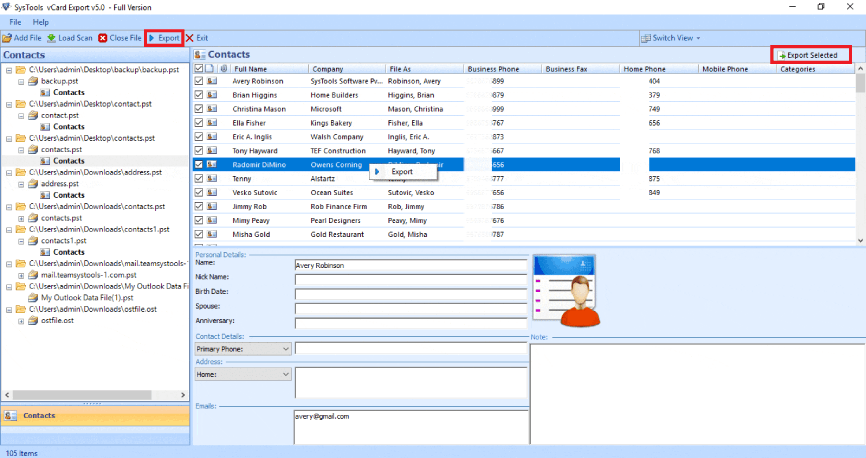
|
 PST to VCF
-
Version
4.0
PST to VCF
-
Version
4.0
Do you want to convert Outlook Contacts to vCard? MS
Outlook offers you an option to convert Outlook
contacts to vCard one by one. It is useful when you
have a small number of Outlook contacts. However if you
have a huge amount of Outlook contacts, you can try any
contacts conversion tool. As you know that MS Outlook
contains each & every item of Outlook saves in one PST
file. If you want to convert only Outlook contacts,
vCard is an easy & simple solution to convert only
contacts because of its VCF file formation. VCF File
format is easily retrieved by Outlook Express and Lotus
Notes. SysTools vCard Export provides quick and fast
conversion for Outlook Contacts to vCard in just a few
clicks. vCard Export internally use the PST to VCF file
conversion for converting each & every MS Outlook
Contacts to vCard. For the high conversion result, PST
to VCF conversion tool of SysTools Software Group
provides the simple solution to convert Outlook
contacts (.pst) file to vCard (.vcf) file. Convert PST
to VCF software easily reads contacts from MS Outlook
PST file. After reading the PST Contacts, PST to VCF
tool convert the entire contacts from MS Outlook to
vCard file. Further, the converted Outlook Contacts is
exported from vCard to some other format such as WAB
file & MS Excel file. It is unique software that can
export not only contacts from MS Outlook (PST) file to
vCard (VCF) but to Windows Address Book (WAB) file as
well. Using PST to VCF converter tool, it becomes easy
to migrate MS Outlook contacts to vCard (.vcf) file.
Our PST to VCF conversion tool is a perfect solution to
convert PST to VCF & software also convert PST file
information to WAB file & MS Excel file. PST to VCF is
a complete MS Outlook contacts conversion tool. Our
comprehensive approach ensures that your conversion
goes smoothly from start to end.
|