|
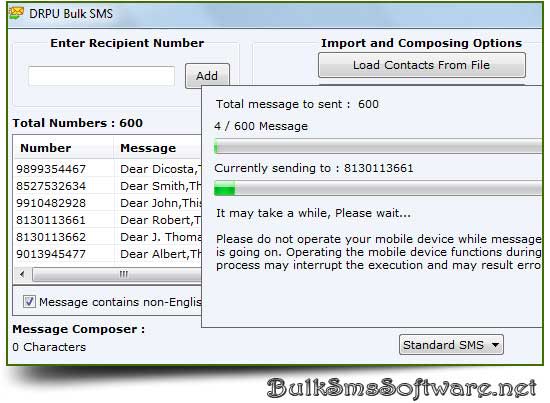
|
 Bulk SMS Sender Software
-
Version
2.0.1.5
Bulk SMS Sender Software
-
Version
2.0.1.5
PC to mobile text messaging software enables user to
send bulk text SMS messages to group or individuals
from your computer PC to mobile phone in secure way.
Bulk text messaging tool provides option to enter
contact number manually or import from computer or
mobile phone memory. High speed mobile text messaging
utility is quite useful for business marketing,
sending job alert notification, promotional or
marketing campaign. High speed mobile text messaging
tool allows you to create and send bulk SMS from PC
and Windows based mobile phone connected through
Microsoft ActiveSync and Windows mobile device center
to all national or International Mobile Networks.
Message sending software allows you to send SMS from
your computer without Internet connection. Mobile
phone messaging utility provides support for all
pocket PC brands such as Samsung, Blackberry,
Hitachi, Lenovo, Nikon, Toshiba, Nokia, Motorola,
Dopod and other PDA handheld devices. PC to mobile
bulk SMS software supports all major Windows
operating systems and provides inbuilt help manual to
the user. Bulk text messaging tool is cost effective
and provides both install and un-install support to
user.
Features:
* Bulk SMS sending software easily sends SMS to
unlimited numbers simultaneously.
* High speed mobile text messaging tool allows you to
enter phone number manually or load from contact file
or phone book memory.
* Mobile bulk SMS messaging software does not
require internet connection to send bulk SMS globally.
* PC to mobile message sending utility provides
impressive user-friendly graphical interface and does
not require any technical training to work with
software.
* Bulk text messaging tool is compatible with all
Windows based mobile phone handsets having Microsoft
ActiveSync and Windows mobile device center.
|