|
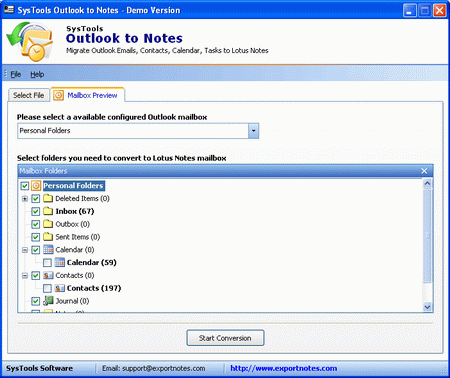
|
 Export PST to NSF
-
Version
5.0
Export PST to NSF
-
Version
5.0
Many of us are wandering in the search of a tool to
Convert Outlook Emails to Lotus Notes when switch to
different email platform. Outlook to Notes Conversion
becomes requirement of individual all over the world.
SysTools Export PST to NSF Software provides software
for successful migration from Outlook to Lotus Notes
files. Outlook to Lotus Notes Program have capability
to convert Outlook PST archives into Lotus Notes NSF
files. Many tools of PST to NSF Conversion are
available in market but Export PST to NSF Software is
the best for complete Outlook to Lotus Notes Conversion
with satisfactory result on reasonable price $129
without altering your original data. Outlook to Notes
Migration easily performs conversion of email folders
(Inbox, Sent Items, Drafts, Deleted Items, Outbox),
email properties (to, cc, bcc, attachments, sent &
received dates), and other items (calendar, tasks,
contacts, notes etc). SysTools Convert PST to NSF
software efficiently convert PST files of MS Outlook
97, 98, 2000, 2003 & 2007 to Lotus Notes 8.0, 7.0, and
6.5. Export PST to NSF Software helps in exporting all
Outlook PST files items into Lotus Notes NSF files
without losing any information. Export Outlook to
Notes provides 100% satisfactory result with complete
Outlook to Notes Conversion. To evaluate the efficiency
of Outlook to Notes Software, download Demo Version of
the PST to NSF Conversion Software. It lets you convert
15 items from folder such as Emails, Contacts,
Calendars, Journals, to-do List etc. After satisfied
with Demo version of Export PST to NSF Software, then
you can order Full licensed version of SysTools PST to
Notes Tool that converts all MS Outlook PST files to
Lotus Notes files.
|