|
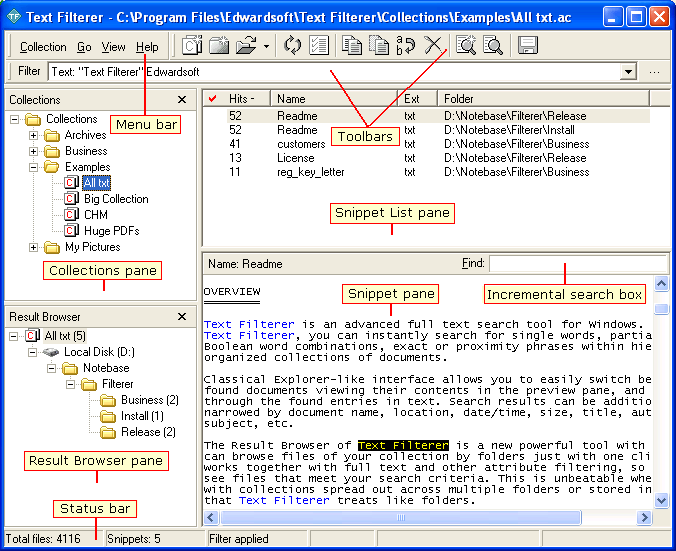
|
Text Filterer
-
Version
1.5
Text Filterer is an advanced full text search utility
for Windows. With Text Filterer, you can instantly
search for single words, partial words, Boolean word
combinations or exact phrases within hierarchically
organized collections of documents. Classical Explorer-
like interface allows you to easily switch between
found documents viewing their contents in the preview
pane, and navigate through the found entries forward
and back. Search results can be additionally narrowed
by conditions imposed on document name, location,
date/time, size, title, author, subject, etc. You
create search queries in the form of persistent
filters that are accumulated and stored by Text
Filterer with a collection so that you can reuse them
in different sessions. Switching between filters gives
you an effective way to explore the contents of a
collection. In addition to plain text files, Text
Filterer internally supports RTF, HTML, PDF and
Unicode. Provided that MS Word is installed on user's
computer, Text Filterer can utilize its capabilities
for searching in DOC, DOT, WRI and others file types.
A search result is presented as a multicolumn table in
which documents are rows and their attributes are
columns much like Windows Explorer does. Column data
of a search result can be saved to a tab-delimited
text file for later processing with a spreadsheet or
database application. Alternatively, resultant
documents can be copied to a chosen folder with
additional option to convert them into plain-text
files. If your collection consists of documents having
distinguishable pieces of information of the same
regular structure across the collection, you can make
Text Filterer search inside those pieces of
information only. You do this by creating user-defined
or custom data fields which can make your searches
much more selective. Text Filterer has built-in
support for working with multilingual texts.
|